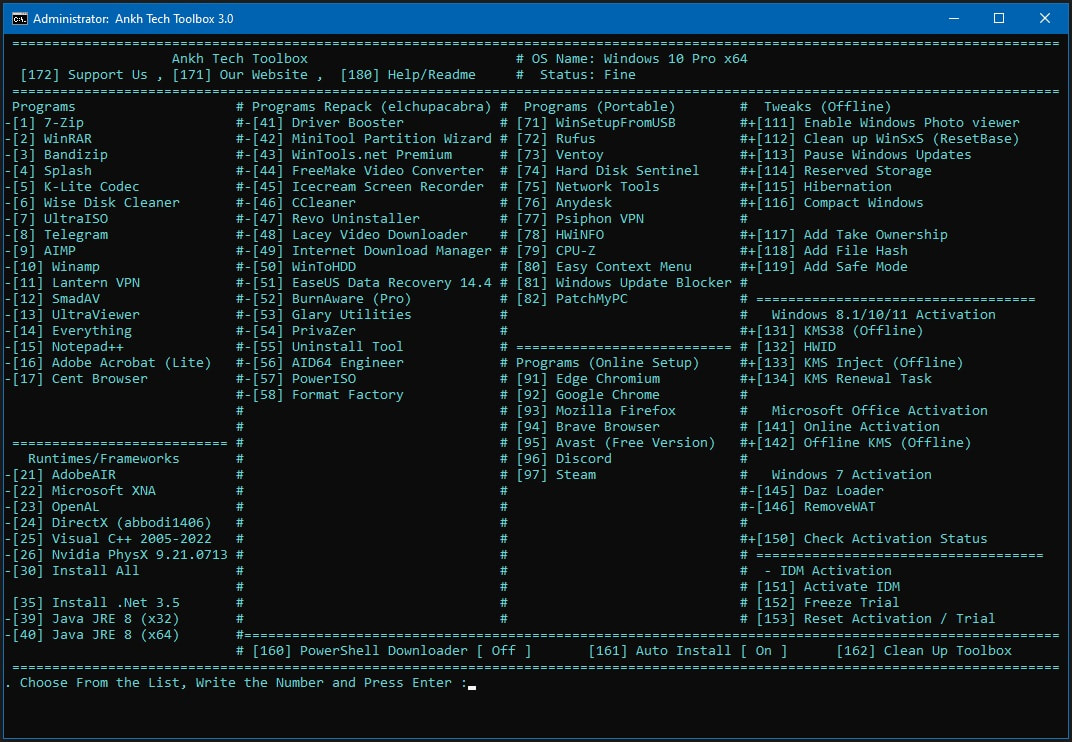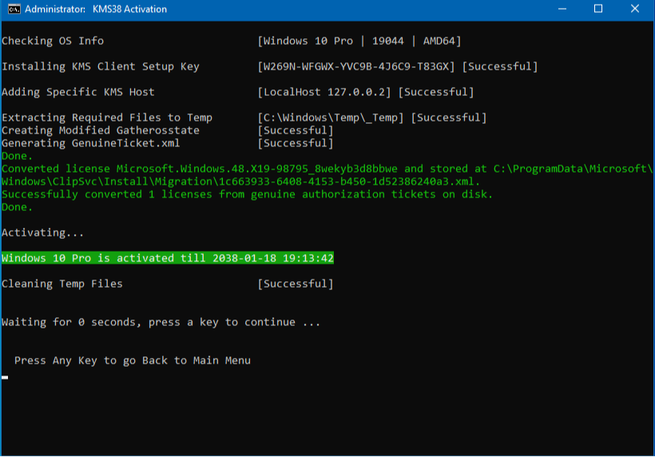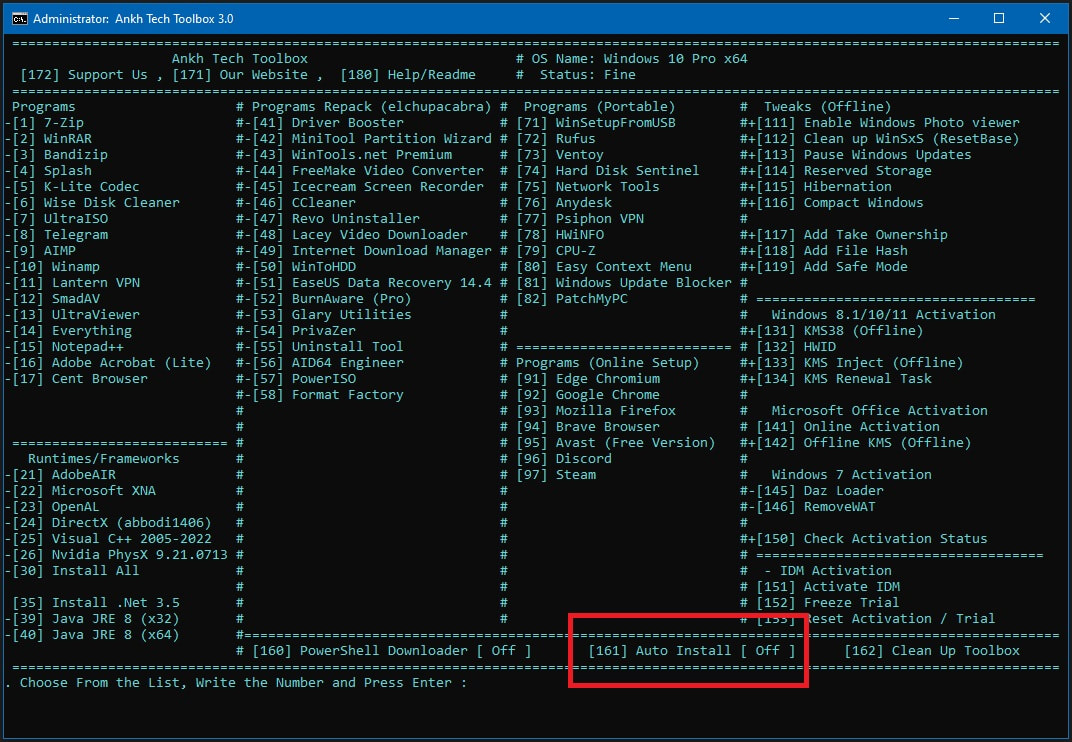Version : 3.0
Release Date : 4/16/2024
Password : 1234
Changelog
4/16/2024 : Version 3.0 , Major Update in the Interface and the Script
Re Organized the Programs , Beware Numbers have Changed
Now only 1 Mode
It identify if the Program is Downloaded or not Downloaded , The "-" Shows not Downloaded and "+" Shows the Program Downloaded
Auto Install Option
Now You Can Turn off Auto Install , So you can Download the Programs and Install them Later or on a Different PC or Laptop
Programs added
Windows Update Blocker (Portable)
PatchMyPC (Portable)
WinToHDD (Repack elchupacabra)
Tweaks Modified :-
Add Take Ownership can be removed
Add File Hash can be removed
Add Safe Mode can be removed
If you find any issues or something strange , report download below in the comments
because i have changed a lot of stuff in the script , i could have messed up a few lines
-----------------------------------------------------------------------------------------
2/20/2024 : Version 2.8 , Minor Update
Updated all Programs
Added Internet Download Manager Activation , WindowsAddict IAS Script , Options 121 & 122 & 123
Fixed an Issue with Windows 7 Activators
Fix some issues in the Offline Mode
Changed .Net Framework 3.5 place , now it's under Runtimes/Frameworks , Changed how .Net Framework 3.5 option Work , it should be easier to use now
Enjoy!
Re Organized the Programs , Beware Numbers have Changed
Now only 1 Mode
It identify if the Program is Downloaded or not Downloaded , The "-" Shows not Downloaded and "+" Shows the Program Downloaded
Auto Install Option
Now You Can Turn off Auto Install , So you can Download the Programs and Install them Later or on a Different PC or Laptop
Programs added
Windows Update Blocker (Portable)
PatchMyPC (Portable)
WinToHDD (Repack elchupacabra)
Tweaks Modified :-
Add Take Ownership can be removed
Add File Hash can be removed
Add Safe Mode can be removed
If you find any issues or something strange , report download below in the comments
because i have changed a lot of stuff in the script , i could have messed up a few lines
-----------------------------------------------------------------------------------------
2/20/2024 : Version 2.8 , Minor Update
Updated all Programs
Added Internet Download Manager Activation , WindowsAddict IAS Script , Options 121 & 122 & 123
Fixed an Issue with Windows 7 Activators
Fix some issues in the Offline Mode
Changed .Net Framework 3.5 place , now it's under Runtimes/Frameworks , Changed how .Net Framework 3.5 option Work , it should be easier to use now
Enjoy!